Numerical Analysis¶
Some of the numerical experiments are journaled here !
TOC:¶
Using python for analysis of data acquired via a web-based database
Using python for analysis of data acquired via a web-based database¶
This is an example showing reading data from online database (formatted as an html page) via requests module in package and analyzed via numpy and scipy.
[33]:
import requests
import pandas as pd
import numpy as np
# get data from webpage (here it is DDBST's dataset on ethanol)
url = 'http://www.ddbst.com/en/EED/PCP/VAP_C11.php'
html = requests.get(url).content
df_list = pd.read_html(html)
df = df_list[2]
print('\t\t---Extracted data---\n', df, '\n\t\t----------------------')
---Extracted data---
T [K] P [kPa] State Reference
0 273.15 1.5932 Vapor-Liquid 6
1 277.24 2.1065 Vapor-Liquid 1
2 277.24 2.1120 Vapor-Liquid 1
3 278.12 2.2330 Vapor-Liquid 1
4 278.12 2.2425 Vapor-Liquid 1
.. ... ... ... ...
116 350.75 99.6980 Vapor-Liquid 2
117 350.85 100.0450 Vapor-Liquid 2
118 351.15 101.3250 Vapor-Liquid 2
119 351.25 101.3250 Vapor-Liquid 2
120 351.70 102.2200 Vapor-Liquid 6
[121 rows x 4 columns]
----------------------
[34]:
# importing matplotlib for plotting !
import matplotlib.pyplot as plt
from matplotlib.pyplot import figure
import matplotlib.ticker as ticker
from matplotlib.offsetbox import AnchoredText
import matplotlib.font_manager as font_manager
plt.rcParams['lines.linewidth'] = 2 ;
plt.rc('axes', linewidth=1.80) ;
plt.rcParams["savefig.dpi"] = 340 ;
plt.rcParams.update({'font.size': 18}) ;
plt.rcParams["font.family"] = "Arial";
##############################################
def kelvin_to_C(x):
return (x-273.15)
def kpa_to_atm(x):
return x * (1 / 101.325)
##############################################
[ ]:
[10]:
dfc = df
[11]:
# trimmed
dfc.columns = [c.replace(' ', '_') for c in dfc.columns]
dfc.columns = [c.replace('[', '') for c in dfc.columns]
dfc.columns = [c.replace(']', '') for c in dfc.columns]
# filtering out data in the target region
dfc.T_K
dfc = dfc[dfc.T_K < 325 ]
dfc = dfc[dfc.T_K > 285 ]
[15]:
temperature=dfc['T_K' ].values
kpa=dfc['P_kPa' ].values
print(temperature.shape, kpa.shape)
# 1D arrays of data
# temperature
# kpa
(80,) (80,)
[35]:
# do a polynomial fit of the data points
z = np.polyfit(temperature, kpa, 3)
p = np.poly1d(z)
# z contains fit parameters
print('\t Fit coefficients : ', z)
# generate fit trace
fit_x = np.arange(temperature[0],temperature[-1], 0.05)
fit_y = p(fit_x)
diff = kpa - (p(temperature))
Fit coefficients : [ 1.76941577e-04 -1.46296686e-01 4.05062345e+01 -3.75390272e+03]
[27]:
# Upper plot
fig1 = plt.figure(1, facecolor='white')
#plt.figure(facecolor='white')
frame1 = fig1.add_axes((.1, .1, .8, .6))
plt.plot(temperature, kpa ,'ob', markeredgecolor='black')
plt.plot(fit_x, fit_y,'-r')
#frame1.set_xticklabels([])
plt.grid()
ax = plt.gca()
secax = ax.secondary_xaxis('top', functions=(kelvin_to_C,kelvin_to_C))
secay = ax.secondary_yaxis('right', functions=(kpa_to_atm,kpa_to_atm))
plt.xlabel('Temperature / K', fontsize=25)
plt.ylabel('Vap. pressure / kPa', fontsize=25, labelpad=24)
#secax.set_xlabel('Temperature / $\mathregular{^{o}}$C', fontsize=25)
secay.set_ylabel('Vap. pressure / atm', fontsize=25)
spacing = 0.87980
fig1.subplots_adjust(left=spacing)
############################################
# Residual plot
difference = diff
frame2 = fig1.add_axes((.1,.734,.8,.2))
frame2.set_xticklabels([])
plt.plot(temperature ,difference,'or', markeredgecolor='black')
ax = plt.gca()
ax.set_ylim([-0.25, 0.25])
secax = ax.secondary_xaxis('top', functions=(kelvin_to_C,kelvin_to_C))
secax.set_xlabel('Temperature / $\mathregular{^{o}}$C', fontsize=25)
plt.grid()
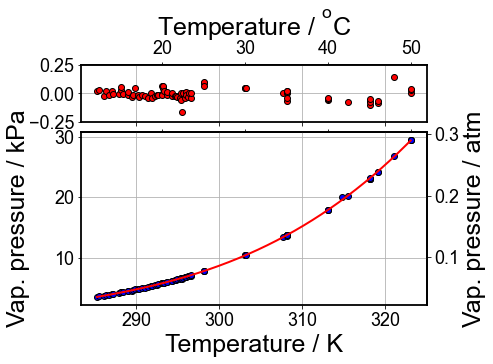
[ ]: